Designing a website isn’t hard as you think, since you need a bit of talent, bit of inspiration, some web design resources and Photoshop. I’ve designed several websites so far, and it’s not that hard as you think since you can find a lot of written tutorials that can teach you how to design amazing webpages step by step. Today, this tutorial is going to explain you how to design a colorful web layout on your own.
Designing isn’t hard as you think, and only way for you to enhance your designing skills is to practice in Photoshop as much as you can. Great way to learn all this is by following step by step tutorials because they learn you the fundamentals of web design and Photoshop, and after you’ve completed two hundred tutorials, you should know almost all Photoshop tricks related to web design. Today, through simple 19 steps you’ll learn how to design a simple, yet effective web layout. Trust me, your layout won’t look that impressive, but you’ll realize some of the important techniques that are used in process of designing webpages, and after several tutorials you’ll get the idea how designing of web layouts works in Photoshop. Therefore, if you have Photoshop installed, start it, and check out this tutorial bellow.
Design Colorful Web Layout In Photoshop Tutorial
Tags: photoshop, photoshop tutorial, web, web layout



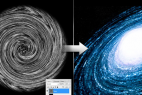


Comments